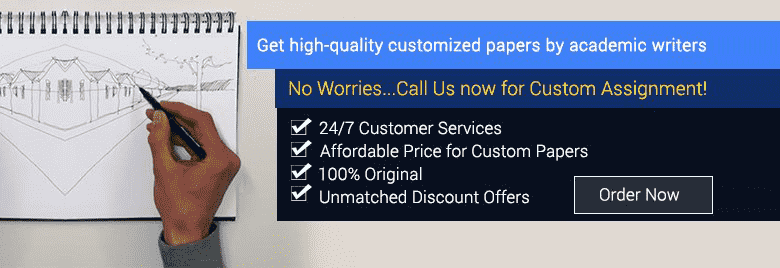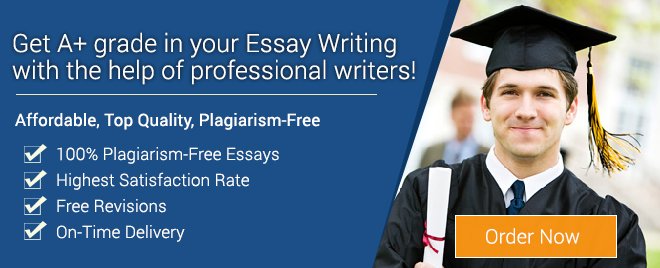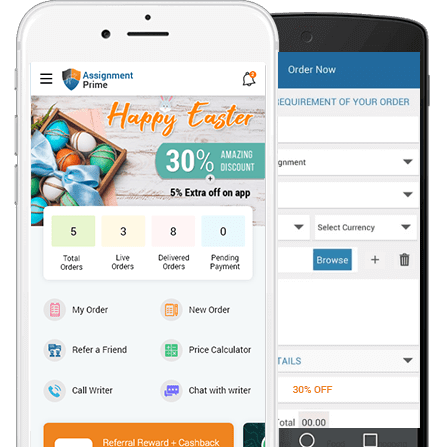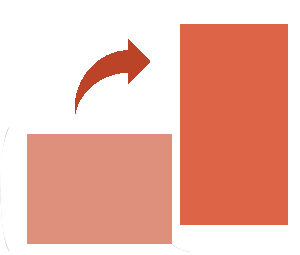Introduction
Human computer interaction is a technique used to determine how individuals make interaction with computers (Baecker, ed., 2014). It is also used to identify the development needed in computer science for user friendly interactions. HCI is studied by many major corporations and institutions to understand the interaction of humans with computers. McDonald’s is the food delivery company in United Kingdom.
It delivers food through its mobile application. Present report describes about the latest developments in human interaction systems. In the present report, impact of HCI at the workplace has been discussed. Issues to the chosen food delivery application are explained as well. Apart from that, there is discussion on modelling interface for food delivery app and analyation has been done.
Assignment Prime is an online assignment writing service provider which caters the academic need of students.
Get Best Pricing Quotes Free Samples Email : help@assignmentprime.com Order NowTASK 1-Comparison of Developments in HCI, User Issue and Modelling Techniques
Various developments have been made in human computer interaction. McDonald's delivers food products through its mobile app (Lazar, Feng and Hochheiser, 2017). Technological developments in application are required to make it user friendly for individuals. Company has made various developments in its application like use of GUI, command prompt and touchscreens.
Various Developments in Company
HCI developments in technology
- Command Prompt -Command line interface is being used in the app.
- Function keys -Interaction in app is done by using special keys. For effective interaction in keys, combination of keys is used.
- Direct Manipulation -Objects in the applications are represented graphically on the touch screen.
- Form Filling - Form filling in the app is same like user is filling form on paper.
- Menu -Menu section of the app has list of actions that user wants to do on app.
Developments in HCI
- Command Prompt -The user can easily type one command at single time.
- Function keys -User can use different keys to enter data in the fields.
- Direct Manipulation -Graphical metaphors are there in the app.
- Form Filling -User can fill form in app by using the touchpad.
- Menu -Menus in app redirects to the choose option.
User Issues
- Command Prompt -Low visibility and error corrections are not easy for novice users.
- Function keys -Context sensitive help is not present in the app. Also, warning message is missing in this.
- Direct Manipulation -Operations are non-reversible in app.
- Form Filling -Visibility issue
- Menu -Options available in menu bar redirects to the blank page and it is an error in making of page.
Developments of Systems
- Command Prompt -Event driven system is used in app
- Function keys -Use of key controls
- Direct Manipulation -Multimedia systems are used in app
- Form Filling -Use of drag keypad in form filling
- Menu -Real-time menu system
Skeuomorphic,Flat Design and Impact of HCI at Workplace
HCI Developments in Technology
- Skeuomorphic -It is termed as traditional look of application used for mobile.
- Flat design -In the application of flat design, approach is used as an interface in which elements resemble 3 dimensional objects .
Developments in HCI
- Skeuomorphic -In this, object on app resembles real with the world’s entities.
- Flat design -The 3 dimensional interface in app provides users a visual hierarchy.
User Issues
- Skeuomorphic -Users who are novice are unbalanced to interact with app.
- Flat design -Flat design method has solved the issue faced by user.
Developments of Systems
- Skeuomorphic -Multimedia systems are being used.
- Flat design -User has faced the issue of unavailability of signs on clickable elements in the app.
Modelling Techniques
- Skeuomorphic -Data modelling techniques like ER diagrams are used.
- Flat design -Schema modelling technique is being used.
Description Of HCI Interactive Elements
Human computer interaction have following elements:
- Visibility: State of the object should be visible and there should be the choices available (Hoc, ed., 2014).
- Feedback: It should be timely and visual. It should not distract from the task to be done.
- Affordance: Object should look real and must resemble with real world properties.
- Mapping: There should be relationship between objects in the application environment like menu bar should be placed at the top of the applications.
- Constraints: Interactions should be physical and semantical.
- Habituations: Systems used in app should be internalized so that users can perform their tasks easily.
Task 2-Evaluation for the chosen McDonald's food delivery app can be done using Shneidermans's eight golden rules for interface design .
Questionnaire for Evaluating the Systems is as Follows:
Q 1. Do you think food app is working properly and delivering better results?
(1) Yes (2) No (3) Can't say
Q 2. Are you agree that the food application is striving for consistency?
(1) Yes (2) No (3) Can't say
Q 3. Is application allowing for the use of shortcuts for frequent users?
(1) Yes (2) No (3) Can't say
Q 4. Does the food application platform an option of informative feedback?
(1) Yes (2) No (3) Can't say
Q 5. Do you think that system is offering simple error handling techniques?
(1) Yes (2) No (3) Can't say
Q 6. Is the food application providing easy change of actions performed on app by mistake?
(1) Yes (2) No (3) Can't say
Q 7. Provide suggestions for making improvement in the application in 100 words.
Suggestion for the Application Improvement
It is recommended that app should have consistency in the actions performed on it. It should allow frequent users to make use of shortcut keys to perform actions in a speedy way. For any action performed by the user on app, there should be some feedback come from the system. Application is lacking in error handling options. It is required that app should have detection system to find and correct the errors done by user.
Task 3-Redesign And Creation Of Human Computer Interaction System
Redesigning of the Existing Food Delivery Application System can be Done in the Following Steps:
- System Status: System requires a status option in which the user can get information about the happenings in application (Earnshaw, ed., 2014). It can be implemented using Balsamiq mock ups used in HCI.
- Real World Objects: System is lacking in familiar environment for user so in redesigning of same, proper real world conventions are required to be implemented. It can be done using user oriented approach.
- Error Prevention: Error prevention is required in the application to provide proper error message after inappropriate actions performed by user. Habituation element of human computer interaction system can be used to implement error prevention system.
- Flexibility: There is lack of flexibility in the existing application. Novice user cannot use it efficiently (North and Mancini, 2016). System should cater interaction which is efficient for both novice and non – novice user. In recreation of system, it can be implemented by using constraint element of HCI.
- Help Option: Help option is necessary for any new user who is interacting with system for the first time. Any information for which the user is looking for in application should be searchable in the help option. In recreation of system, it can be implemented using habituation element of HCI.
Principle Used in Redesigning of System
In redesigning of the food delivery application, system 10 usability Heuristic of HCI theory has been used. This theory works on 10 principles which provide guidelines for effective user interface system. Guidelines are as follows:
- System Status Visibility: Interaction system should have feature which can inform users about current activities on the screen. . Visible status should be displayed on screen for particular period of time.
- Real World Resembling Of System: Designer of the system should use language and object which resembles with the real world entities. It will help user in interacting with the app efficiently. It will also reduce strain and system will be easier to operate.
- Control Of User: Application interface should have features to undo the actions done by user mistakenly. Reversible action is required in the app to correct the previous activity. .
- Consistency And Standards: Designer of the interface should make application consistent and according to the defined standards. For example: if a figure in the system is representing a category then it can’t represent other category in the application
- Prevention Of Error: In the designing phase of interface, designer should design system with minimal errors. Users avoid being called up for identifying the errors. Errors can be prevented in application interface by using flag option which indicates errors in the system.
- Documentation And Help: Documentation is necessary in the application interface as users sometimes need help to interact with the system (Bench-Capon, ed., 2015).
Critical Evaluation of Testing and Feedback
In the testing phase, interface and functionality of McDonald’s food delivery application are tested. Various techniques have been used to test the system among which some are like:
Functionality Testing
Testing is done to examine the functionality of application interface (Hoc, Cacciabue and Hollnagel, 2013). Validations have been applied on each field like menu, register, login, track and home. It has been evaluated that register and menu functions are working properly whereas login page is redirecting back to the register page. Apart from that, track order page shows invalid information.
Usability Testing
In usability testing, simplicity of the application is tested. Interaction of the application means how easy and simple the app for user is tested. Expert users are able to interact with application and they are not facing any issue regarding interface. However, new users are facing some issues in the operating app.
Platform Independent
In this testing, app is examined on each application platform. It has been evaluated that application was working on android and IOS platform. On the other hand, it is not working smoothly on IOS as that on android platform.
On the basis of feedback got from users, weak areas of the application have been identified. Some errors are in the app which need to be resolved for interaction of app with users.
Recommendations
It is recommended that login page was not working properly as it was redirecting the user to register page. McDonald's food delivery requires rectification in kinking of its app pages. Code used in making of page requires modification where redirection link should be set to login page. Another problem was occurred in track order page in which itwas not showing the required information.
Amendments in coding of track page is needed to show the relevant information. In login page, password textbox was not accepting special characters. This problem is needed to be resolved as password section should accept special characters to avoid password hacking. “Contact us” page of the application was only showing number of the food delivery company but it has to show address of food organisation as well.
Result Interpretation and Actual Test vs Expected Test Result
Expected Test Results
While touching on homepage section of the application, it is expected that it should redirect on the home page of food app.
Login page on application needs to give sign in to user in the app.
Menu bar of the application is expected to show complete information about all the products available.
Track order page is expected to show the tracking information of product ordered by user.
Actual Test
Actual test was same as expected result and it was redirecting to the home page of food delivery app.
It was redirecting to the register page where user has to refill resister credentials in repeat mode.
It was working properly and was showing information which is required by the user.
It was not showing the tracking information of order and was redirecting to the blank page.
Conclusion
Summing up the above report, it has been concluded that human computer interaction is highly important for any application to be effective and user friendly. It is essential that interaction of app with the user is simple and easier. It is important for the app to be user friendly as it helps him/her to deal with application appropriately. Skeuomorphic and flat design are the latest approaches used in HCI. It is recommended that the chosen food delivery application needs to resolve errors and bugs in application so that user can easily operate the app.
References
- Baecker, R. M. ed., 2014.Readings in Human-Computer Interaction: toward the year 2000. Morgan Kaufmann.
- Bench-Capon, T. J. ed., 2015.Knowledge-based systems and legal applications . Academic Press.
- Earnshaw, R. A. ed., 2014.Virtual reality systems. Academic press.
- Hoc, J. M. ed., 2014.Psychology of programming. Academic Press.
- Hoc, J. M., Cacciabue, P. C. and Hollnagel, E., 2013.Expertise and technology: cognition & human-computer cooperation. Psychology Press.
- Lazar, J., Feng, J. H. and Hochheiser, H., 2017.Research methods in human-computer interaction. Morgan Kaufmann.
- Monk, A. F. ed., 2014. Fundamentals of human-computer interaction. Academic Press.
- Norman, K., 2017. Cyberpsychology: An introduction to human-computer interaction. Cambridge University Press.