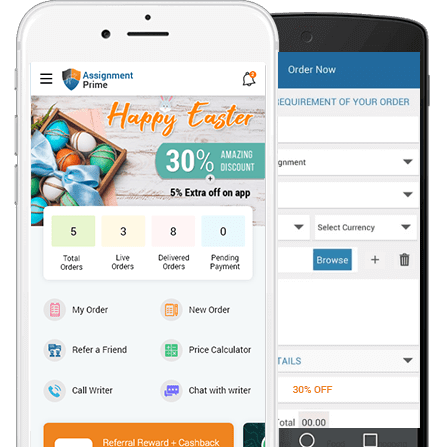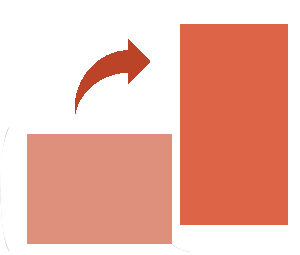Introduction
Data analysis is defined as the process of analysing, transforming, modelling of available information in order to determine the suitable result are further helpful in making valuable decision (Chatfield, 2016). In order to process, the functions of data mining there are number of useful techniques that benefits to determine the best result. In this report, mean, mode, median is discussed and liner-forecasting model is used to calculate the following values.
Assignment Prime is an online assignment writing service provider which caters the academic need of students.
Get Best Pricing Quotes Free Samples Email : help@assignmentprime.com Order NowMain Body
In order to understand the usefulness of Data analysis techniques, weather data of Chester is procured for last 10 days during the period of 2017-18 in June (Weather of Chester. 2018).
1) Table format
|
Days (y) |
Temperature (x) |
|
01-06-2018 |
17 °C |
|
02-06-2018 |
15 °C |
|
03-06-2018 |
12 °C |
|
04-06-2018 |
15 °C |
|
05-06-2018 |
13 °C |
|
06-06-2018 |
9 °C |
|
07-06-2018 |
13 °C |
|
08-06-2018 |
14 °C |
|
09-06-2018 |
12 °C |
|
10-06-2018 |
15 °C |
2) Steps to calculate
|
Temperature °C |
x- mean |
(x-m)2 |
|
17 |
3.5 |
12.25 |
|
15 |
1.5 |
2.25 |
|
12 |
-1.5 |
2.25 |
|
15 |
1.5 |
2.25 |
|
13 |
-0.5 |
0.25 |
|
9 |
-4.5 |
20.25 |
|
13 |
-0.5 |
0.25 |
|
14 |
0.5 |
0.25 |
|
12 |
-1.5 |
2.25 |
|
15 |
1.5 |
2.25 |
|
13.5 |
|
44.5 |
|
Mean |
13.5 |
|
Median |
16 |
|
Mode |
15 |
|
Range |
8 |
|
Maximum range |
17 |
|
Minimum |
9 |
|
STDEV |
2.1095 |
i) Mean:
It is also known as average that is basically calculated by adding the values of number and then dividing these with total number of observations. Few steps to calculate means such as:
- Return to average of numbers
- Determine average of number that is based on single criteria.
Formula to calculate mean in excel is =AVERAGE(Value1, Value2…)
Formula in statistics = x¯¯¯=∑xN
So mean of Temperature =13.5 0C,
ii) Median:
In simple terms, it is considered to be the middle value of large group of numbers that usually separate the lower half from upper half. It is observed that when data series are with odd digits of values than median is the actual middle component and in case if series is even value than median is the average of the two middle elements (Pole, West and Harrison, 2018). Following are the basic steps to calculate median:
- Arrange data into series from lowest to greatest.
- Din case of odd number the middle values is taken as median and if values are even than two number are selected to determine the average median.
Formula to calculate median in excel is =MEDIAN(number1, number 2…)
Formula in Statistics = Median = (n+1 / 2)thterm
So median of Temperature =16 0C,
iii) Mode:
It is as kind of average that usually defined as the most frequently occurring of a number within a given series of data. It is observed that in many series there may not be a single mode or two or multiple mode according to nature of data series, either binomial or multimodal series. There is a systematic manner to calculate mode for a following data series such as:
- Collect and arrange the data series in ascending order so that separation can be made easily.
- The highest number of time single digits appear into a series is considering being modal values of that particular data series.
Formula to calculate mode is =MODE.MULT(number1, number 2…)
Formula to calculate median in excel is =MODE(number1, number 2…)
So mode of Temperature = 15 0C,
iv) Range:
It is referred to be the collection of values among a maximum and a minimum value. In Excel, a range is characterized by the reference of the upper left cell (least values) of the range and the reference of the lower right cell (greatest values) of the range. In addition, separate cells can be added to this choice, at that point the range is called an unpredictable cell go. In Excel, the base and greatest esteem are incorporated (Wang and Sun, 2015). There is a simple basic step to calculate range the highest values minus lowest value in series.
Range is calculated by minimising minimum range from maximum range
Formula to calculate Maximum range = MAX (number1, number 2…); 17
Formula to calculate Minimum Range = MIN (number1, number 2…); 9
Range is calculated for Temperature = MAX – MIN; (17-9 ) = 8 0C,
v) Standard Deviation:
In statistics, the standard deviation (SD), is denoted by sigma σ or the Latin letter s) which is an important measure used to calculate the amount of difference or dispersion within a value of particular data set. It is determined as the square base of change by deciding the variety between every data points that is relevant toward the mean. In the event that the information focuses are further from the mean, there is a higher deviation inside the informational index; in this way, the more spread out the data, the higher the standard deviation. Few steps to calculate standard deviations are:
- Arrange data into continuous series so that result can easily be determined.
- Apply the formula according to the nature of series such as = STDEV.S( ), where s denote sample SD or =STDEV.P( )in which p stands for population.
Standard deviation for Temperature = 8 0C
4. Linear forecasting model
To determine the value of m in y = mx + c the following are the assumption values of c =30, x=10 and y =20 so putting values in equation:
- Steps to calculate m = m (the Slope) needs some calculation:
|
m = Change in Y / Change in X |
- Step to calculate c = it remains constant factor. As it will be calculated as c = y - mx
- Using the calculated 'm' and 'c' values, forecast the weather indicator for day 15 and day 23.
For forecasting day 15 was forecasted as 12.886 0C for temperature For forecasting day 23 was forecasted as 16.2213 0C
This forecast is calculated by using formula FORECAST.LINEAR(x,yknownvalues,xknownvalues).
Conclusion
From the above report, it has been concluded that data analysis is a crucial tool that helps to determine the values for better decision making and forecasting. Different techniques are helpful in extracting accurate values of gives data series.
References
- Chatfield, C., 2016. The analysis of time series: an introduction. Chapman and Hall/CRC.
- Pole, A., West, M. and Harrison, J., 2018. Applied Bayesian forecasting and time series analysis. Chapman and Hall/CRC.
- Wang, D. and Sun, Z., 2015. Big data analysis and parallel load forecasting of electric power user side. Proceedings of the CSEE, 35(3), pp.527-537.