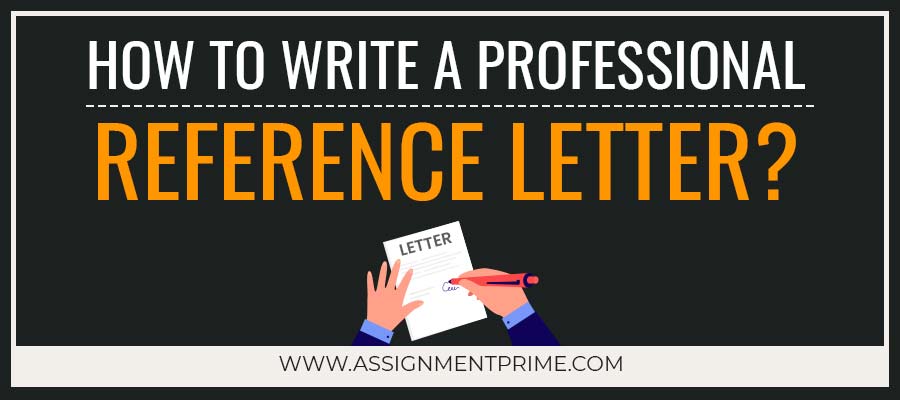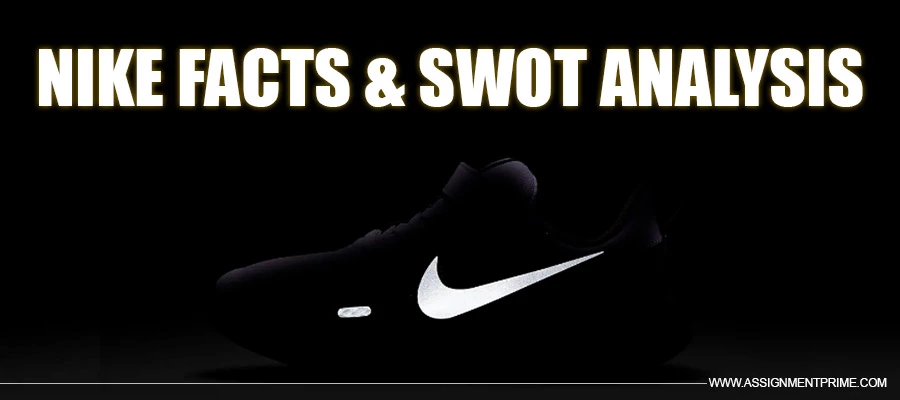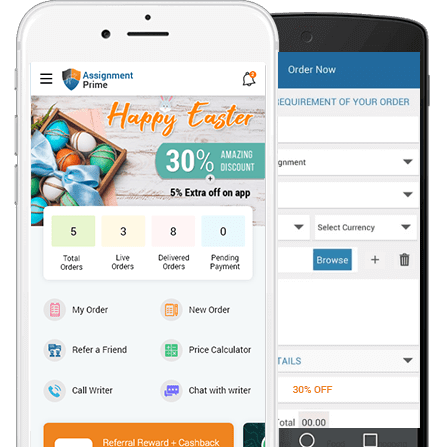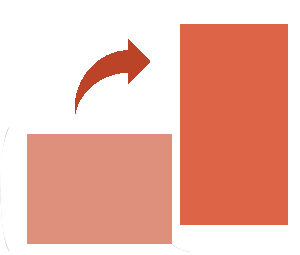How to Solve Cross Tabulation for Your SPSS Assignment?
18 Dec 2018 5656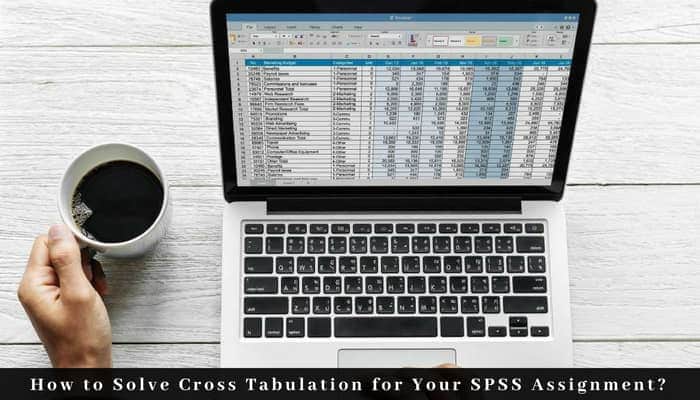
Statistics is an important subject and holds great importance in our daily life. The businesses across the world revolve around the subject. From data collection, organization, analysis, interpretation to presentation, it involves a lot of complexities. To ease the complexity of the subject, we have SPSS software package that does almost every statistical task easily.
If you are pursuing a course in social sciences or statistics, you would surely have to deal with the subject. It is important that you are well acquainted with the software and its features to complete the course successfully.
For your better understanding of the subject, your professor may ask you to write an assignment. The document that you are expected to deliver must have detailed information about the software and its practical utilization too.
It is crucial that you work on your assignment with full confidence and efficiency. If you face any difficulty while framing the assignment, reach to Assignment Prime for SPSS assignment help.
What Is SPSS?
SPSS or the Statistical Package for the Social Sciences is a software package that extends its services in the field of statistics. It has marked its dominance in health sciences and other markets that involve statistics to their base.
The software is utilized for the analysis that is involved in social sciences. It is also quite popular among market researchers, survey companies, government, education researchers, data miners, and others. The software has not only gained dominance but is maintaining the same with its services in the statistical requirements.
Applications of SPSS
There are a lot of topics and aspects of the software that can be explored for your assignment in the subject. It is important that you make sure that whatever topic you choose for your work is quite descriptive and well explained.
The SPSS assignment help experts at Assignment Prime suggest “Cross-Tabulation” is an important application of the software that can form an interesting topic for your assignment.
Reading Cross Tabulation for Your SPSS Assignment
Cross-tabulation is a multidimensional table that records the frequency of respondents that satisfy the criteria mentioned in the cells of the tables. Cross-tabulation tables reflect a lot of information about the interconnection between the variables. Before you start moving ahead with the table, it is important that you understand the basic terms that professionals use in the subject.
The rows of the cross table are called “Banners,” and the columns are called “Stubs.”
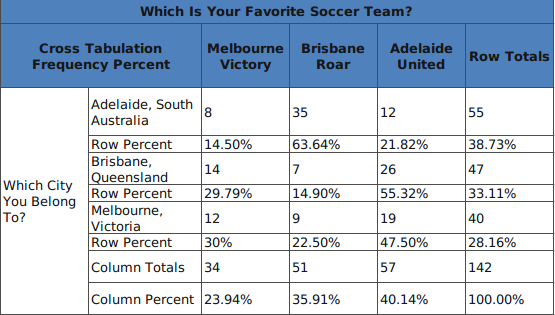
Here is a primary example of the cross table that compares the two variable “City of Residence” to the “Soccer Team.” It reflects the interdependence and independent existence of each variable in the table.
The “Row Totals” column gives the total frequency of people from each city that has been considered for the calculation.
The “Row Percent” reflects the percentage of the individual favorite team in individual cities. The “Column Total” reflects the total number of frequency dedicated for a team that has been considered for the table.
The “Column Percentage” reflects the percentage of favorite teams in each city.
With the help of the table, you can answer various questions regarding the data that was given to you.
This was a small example of a minimal size data entry. The software is implemented to make things easier and more organized. It becomes easier to calculate the averages, average percentages, and a lot more for big data. The cross-tabulation analysis is popular by several names among the researches like crosstab, contingency table, chi-square, and data tabulation.
Cross-tabulation is an essential part of your SPSS assignment. It is suggested that you work well with your skills and make sure that the tables and calculation you come up with are flawless.
If you find any difficulty in framing your SPSS assignment regarding any of the fields of the subject, then you can easily reach to our experts. Our experts make sure to proofread the documents several times so that it does not have any grammatical or technical error. We make sure to deliver documents that only help you move ahead.
To Make Your Work Original
Paraphrasing Tool
Check your work against paraphrasing & get a free Plagiarism report!
Check ParaphrasingPlagiarism Checker
Check your work against plagiarism & get a free Plagiarism report!
Check PlagiarismReference Generator
Get citations & references in your document in the desired style!
Generate ReferencesGrammar Checker Tool
Make your content free of errors in just a few clicks for free!
Grammar CheckerEssay Typer
Generate plagiarism-free essays as per your topic’s requirement!
Essay Typer
FREE Features
-
Topic CreationUSD 4.04 FREE
-
OutlineUSD 9.75 FREE
-
Unlimited RevisionsUSD 21.6 FREE
-
Editing/ProofreadingUSD 29.26 FREE
-
FormattingUSD 8.36 FREE
-
BibliographyUSD 7.66 FREE




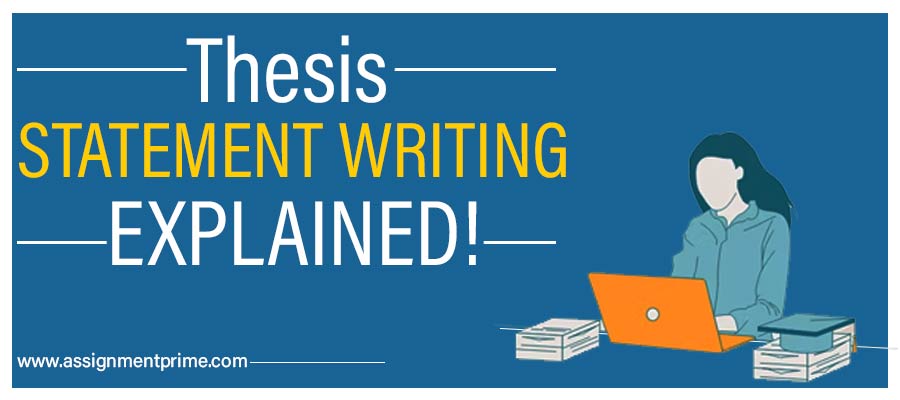
![All About Short Essay Writing [Examples Included]](https://www.assignmentprime.com/images/AP_Blog_Image_How_to_Write_a_Short_Essay.jpg)